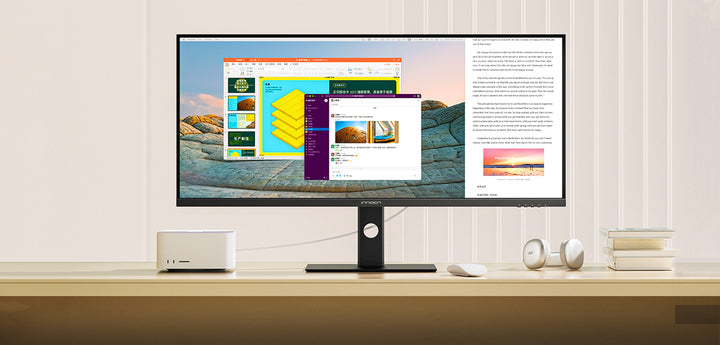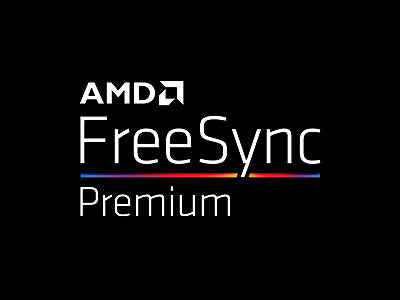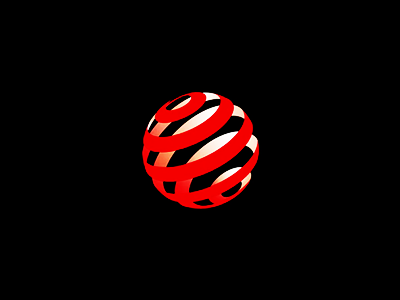Load video:
New Arrival:
Best Sellers
-


INNOCN | 25" WQHD 1440p 240Hz MiniLED Gaming Monitor | 25M2S
- QHD
- MiniLED
- 240Hz
- +1 more
Regular price $269.99 USDSale price $269.99 USD Regular priceUnit price / per -


INNOCN | 49" Dual QHD 240Hz Ultrawide Curved Gaming Monitor | 49C1S
- 32:9
- 240Hz
- DUAL QHD
- +1 more
Regular price $722.49 USDSale price $722.49 USD Regular priceUnit price / per -


INNOCN | 45" Curved Ultrawide 32:9 QHD 120Hz Monitor | 45C1R
- 45" Curved
- 120Hz
- USB-C 65W
Regular price $553.99 USDSale price $553.99 USD Regular priceUnit price / per -


INNOCN | 24.5" 240Hz QHD 2K Gaming Monitor | 25G2S
- 240Hz
- IPS
- 2K
Regular price $179.49 USDSale price $179.49 USD Regular priceUnit price / per -


INNOCN | 49" Curved Ultrawide 32:9 144Hz Creator Monitor | 49C1G
- 144Hz
- 32:9
- HDR400
- +1 more
Regular price $594.99 USDSale price $594.99 USD Regular priceUnit price / per -


INNOCN | 40" Ultrawide 21:9 5K 100Hz IPS Monitor | 40C1U
- 5K UWQHD+
- 100Hz
- 65W USB-C
- +1 more
Regular price $749.99 USDSale price $749.99 USD Regular priceUnit price / per -


INNOCN | 49" OLED 240Hz QHD Curved Gaming Creator Monitor | 49Q1S
- OLED
- 240Hz
- DUAL QHD
- +1 more
Regular price $974.99 USDSale price $974.99 USD Regular priceUnit price / per -


INNOCN | 40" Ultrawide 21:9 QHD 144Hz Gaming Monitor | 40C1R
- 144Hz
- Ultrawide
- HDR
- +1 more
Regular price $449.99 USDSale price $449.99 USD Regular priceUnit price / per -


INNOCN | 49" Curved Ultrawide 32:9 QHD 120Hz HDR Gaming Monitor | 49C1R
- 32:9
- 120 Hz
- HDR400
Regular price $674.99 USDSale price $674.99 USD Regular priceUnit price / per -


INNOCN | 15.6" 4K OLED Touch Screen Portable Monitor | PU15-PRE-C6
- 4K
- OLED
- 10-Point Touch
- +1 more
Regular price $271.99 USDSale price $271.99 USD Regular priceUnit price / per -

 Up to $100 off
Up to $100 offINNOCN | 27" Super Fast IPS QHD 320Hz Gaming Monitor | 27G2T
- 320Hz
- QHD
- 1ms
- +1 more
Regular price $199.99 USDSale price $199.99 USD Regular priceUnit price / per$299.99 USD -


INNOCN | 49" OLED Ultrawide 144Hz QHD Curved Professional Monitor | 49Q1R
- 32:9
- QD-OLED
- 144Hz
- +1 more
Regular price $782.62 USDSale price $782.62 USD Regular priceUnit price / per
1
/
of
12
1
/
of
4
INNOCN Certified Refurbished
Experience premium INNOCN displays at exceptional value - expertly renewed, rigorously tested, and backed by our full warranty promise.
1
/
of
5
We shatter display conventions. Through relentless engineering, we forge monitors where pixel-perfect precision unlocks fearless creation. For those who demand truth beyond the screen: We don’t show reality—we reveal it.
Defy Convention. See Deeper.
Real customer stories
4.63 ★ (648)
Verified